One.com – Error 503 Service Unavailable
Getting 503 error while updating something in your WordPress dashboard and want to get rid of it ? This simple work around may help !!!
The 503 Service Unavailable error is an HTTP status code that means the web site’s server is simply not available right now. Most of the time this is because the server is too busy or because there’s maintenance being performed on it.
You may have experienced this error while adding a category or updating WordPress Core or updating any other thing in your WordPress dashboard. If the error is similar to this image then you can add a code in the .htaccess file and get rid of it.
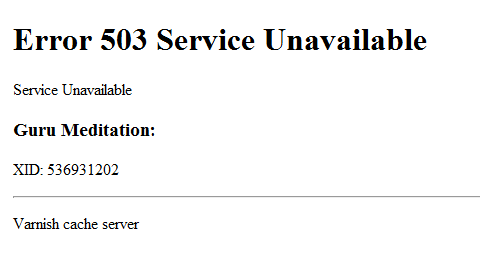
503 service unavailable – varnish cache server
Now open your .htaccess file and add the following line in it.
Header add "disablevcache" "true"
Note that his command will disable the varnish cache so it may cause your site to load a little slower. You may remove it or comment out this line after you have finished updating your site.
# Header add "disablevcache" "true"