02
Jan
2013
How to resume expired download link ( Billion Uploads )
Can't resume downloading a file after the direct link time has expired or broken? These simple steps will help you overcome that.
There are so many file sharing websites online but mostly they require membership to avoid restriction to download speed limit. Billion Uploads provides a very good speed at free service. The only restriction is the time limit for each download, which is determined according to the file size.
But sometimes the download is not complete and you reach your limit, it feels so annoying at that time. Here is a quick work around if something similar happens with you.
We will be showing how to do this with OrbitDownloader.
- Just go to billion uploads and generate the link again and copy it.
- Now open OrbitDownloader and right click on the link you want to resume download for and select last link “Edit Property..”. See image below
- A new window will open. Now replace the url with the one you generated in step 1.
- That’s all resume your download. Happy Downloading !!!
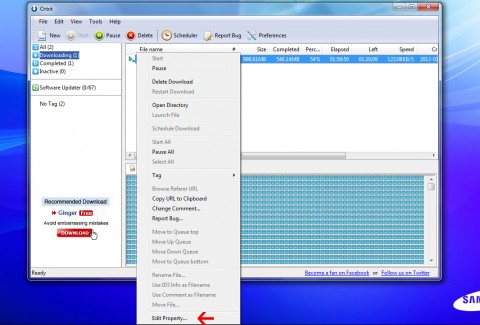
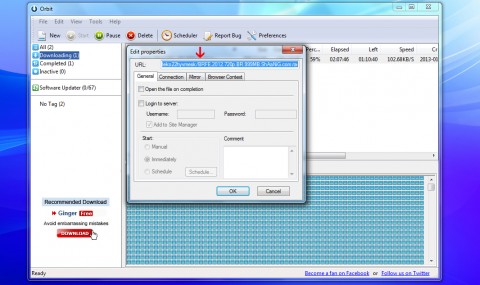
Thanks alot for helping.. Worked perfectly!!! 🙂