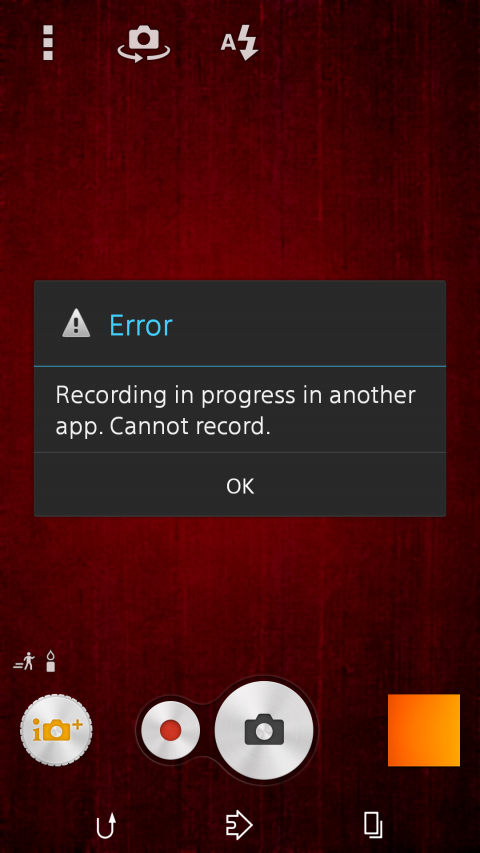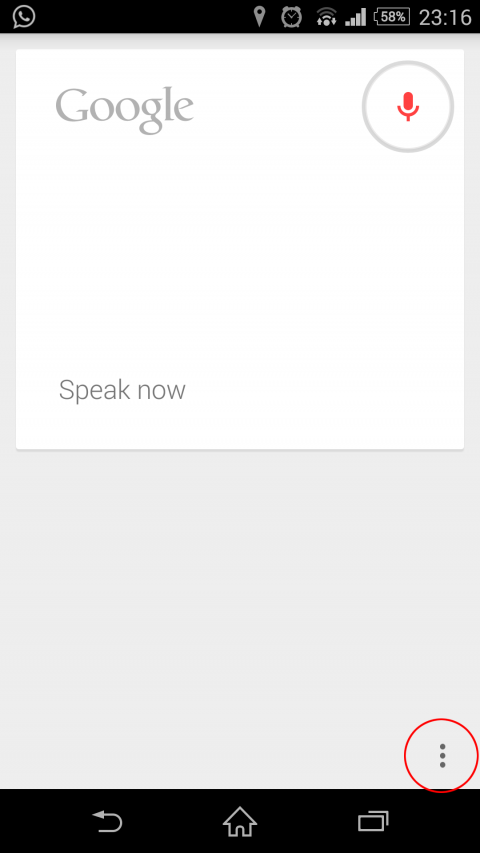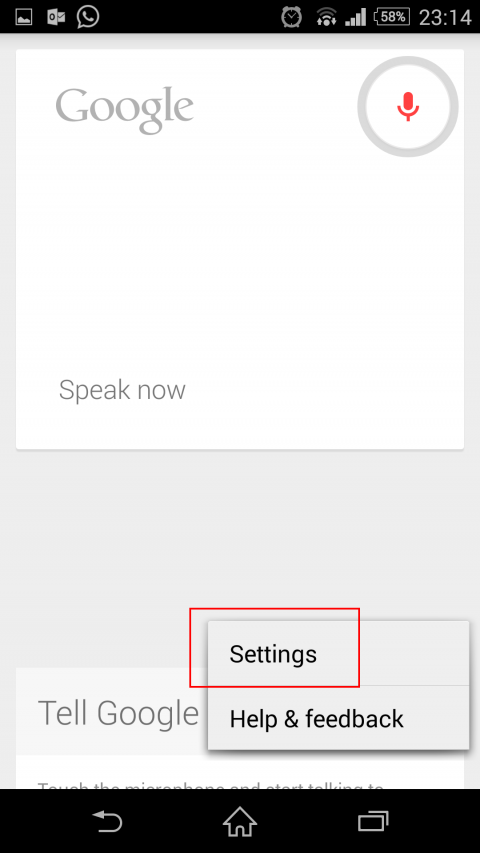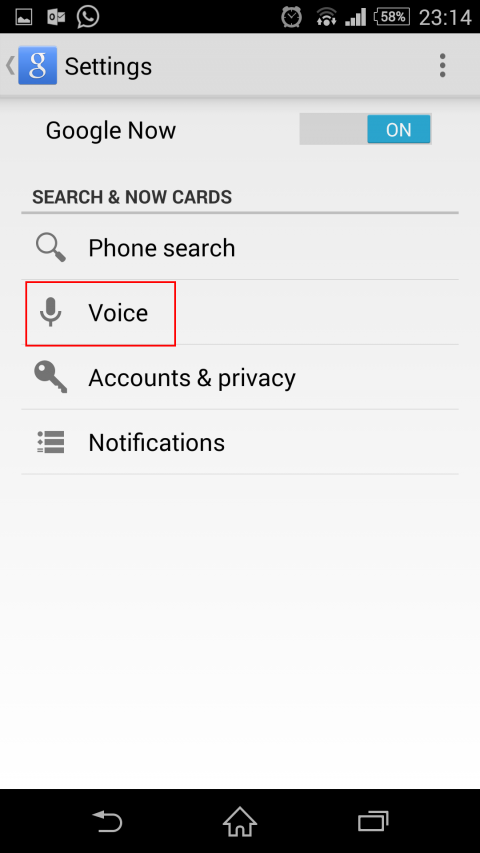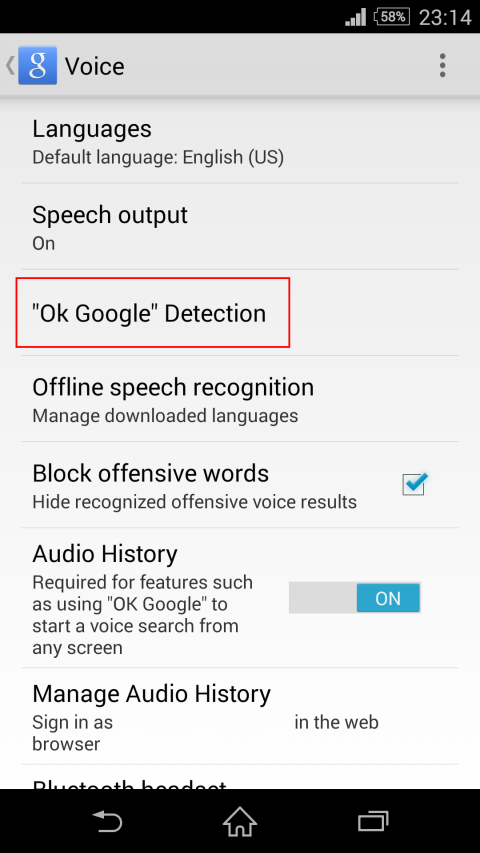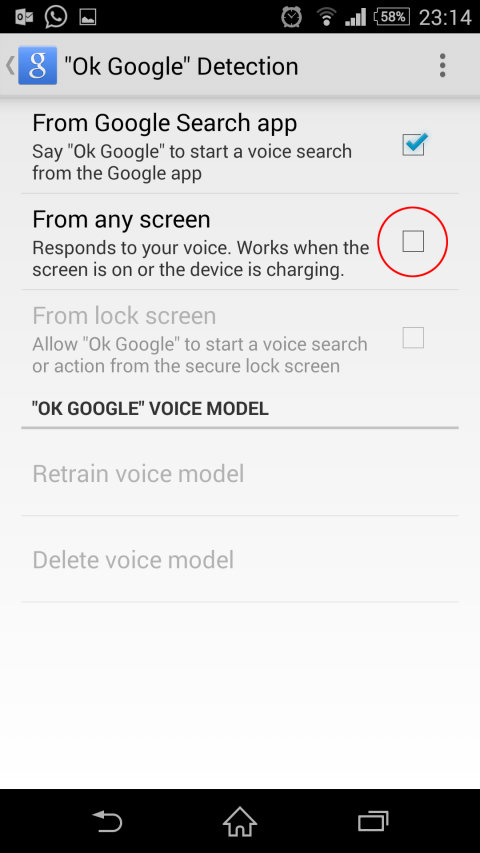07
Nov
2014
Sony Xperia: Recording in progress in another app. Cannot record.
Simple Solution to get rid of " Recording in progress in another app. Cannot record. " error in Sony Xperia.
The Sony Xperia Z3 is the latest addition to its high end series. It features impressive 20.7 MP, 5248 x 3936 pixels, 1/2.3″ Sensor Camera.
But some of you may have found an error while starting the camera in original app ” Recording in progress in another app. Cannot record. “. After confirming the dialogue, You can still take photos and make videos. Its so annoying that after spending so much, you still didn’t get perfection.
Well don’t get disappointed as there a simple work around to get rid of it.
Follow the Steps mentioned below.
- Open ” Ok Google ” by tapping the mic.
- From menu select Settings.
- Select ” Voice ” option.
- Select ” Ok Google ” Detection.
- Uncheck ” From any screen ” option.
- Now try to access your camera and you may not see the error again.
Thanks for reading.